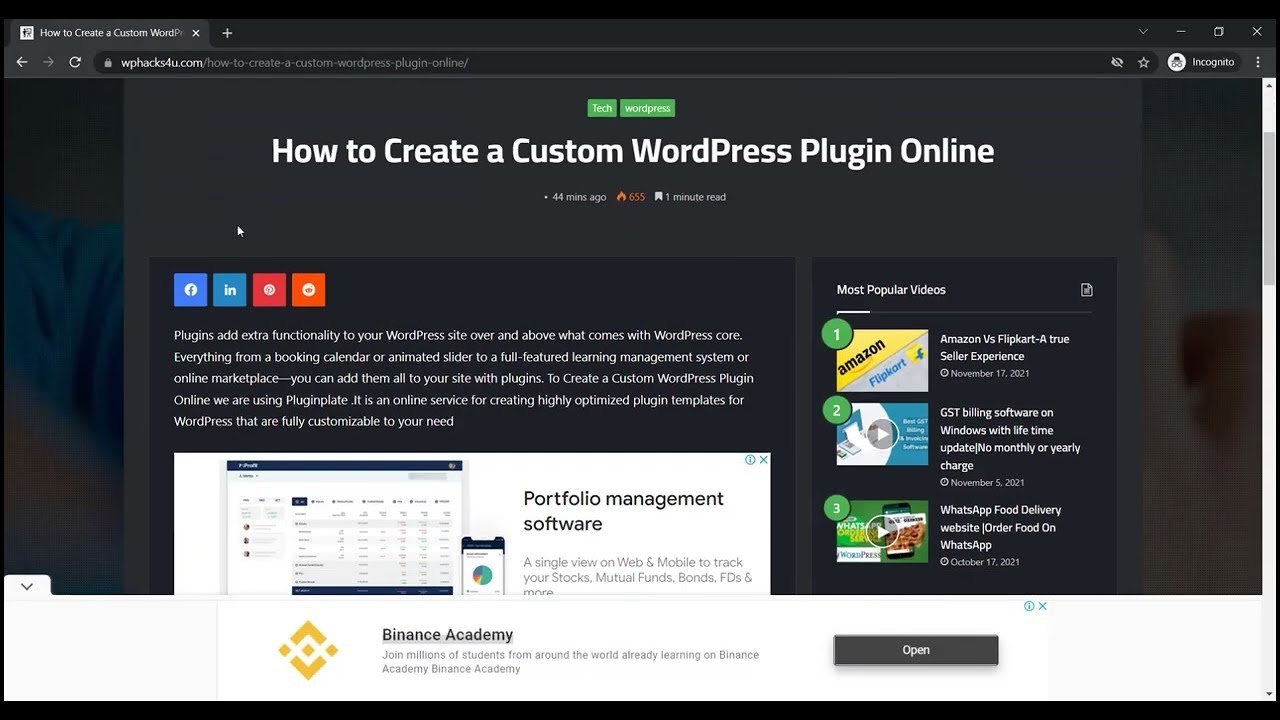Plugins add extra functionality to your WordPress site over and above what comes with WordPress core. Everything from a booking calendar or animated slider to a full-featured learning management system or online marketplace—you can add them all to your site with plugins. To Create a Custom WordPress Plugin Online we are using Pluginplate .It is an online service for creating highly optimized plugin templates for WordPress that are fully customizable to your need
In this article we are creating a simple plugin for changing woocommerce “add to cart text to Buy Now” with the help of a custom made plugin in 5 minutes
// To change add to cart text on single product page
add_filter( 'woocommerce_product_single_add_to_cart_text', 'woocommerce_custom_single_add_to_cart_text' );
function woocommerce_custom_single_add_to_cart_text() {
return __( 'Buy Now', 'woocommerce' );
}
// To change add to cart text on product archives(Collection) page
add_filter( 'woocommerce_product_add_to_cart_text', 'woocommerce_custom_product_add_to_cart_text' );
function woocommerce_custom_product_add_to_cart_text() {
return __( 'Buy Now', 'woocommerce' );
}6.Download or compress the file in .zip format
Now your plugin is ready to use
[button color=”primary” size=”small” link=”https://pluginplate.com/plugin-boilerplate/” icon=”fa-solid fa-plug” target=”true” nofollow=”true”]Create your Plugin[/button]