[dropcap]M[/dropcap]ultistep Checkout for WooCommerce plugin splits the WooCommerce Checkout process into simpler steps for your ecommerce store.
When combined with the WooCommerce Checkout Field Editor plugin, it creates an organized checkout process along with better conversion rates.
The Multistep Checkout plugin uses AJAX validation to confirm all the required fields are filled before the shopper moves to the next step.
☞ AJAX VALIDATION
[tie_full_img]

[/tie_full_img]
[padding left=”5%” right=”5%”]
With the easy to use WooCommerce Multistep checkout plugin, you can configure and breakdown the WooCommerce checkout form into much simpler steps.
The Back To Cart button of the plugin allows the customers to return to their cart page with a single click!
The plugin’s step validation feature validates each step of the process and ensures all the required fields are filled.
The Multistep Checkout plugin comes with both the horizontal and vertical box layouts. You can choose a suitable layout based on your preference and website theme.
The plugin offers different customization options for the display of steps. You can set up a different background color for both active and non-active steps, name the step titles, set the tabs’ position, and provide many other customization options.
The premium version of the Multistep Checkout For WooCommerce plugin simplifies the checkout process with several advanced features and customization options.
[/padding]
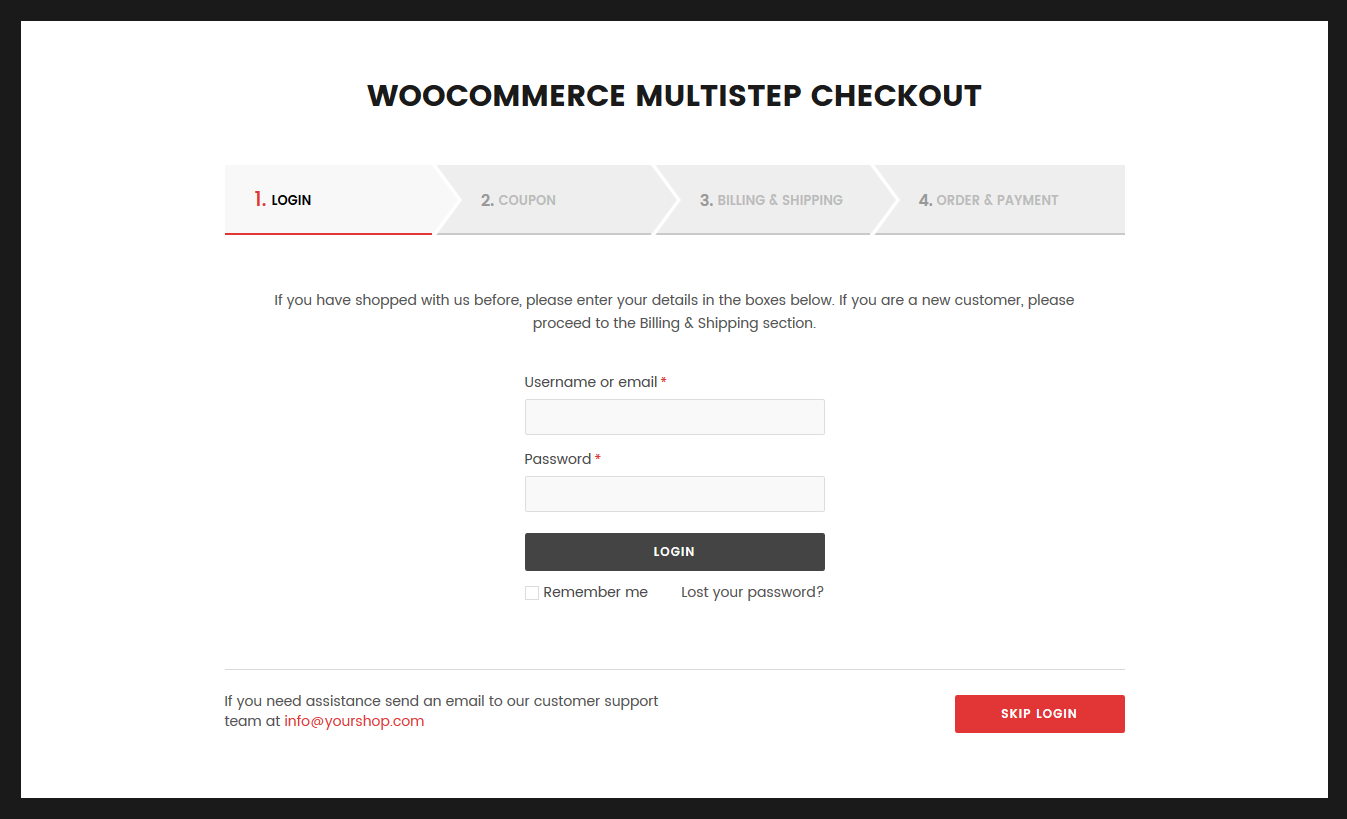
Here, the plugin provides!
- Option to split the checkout process like login, billing, shipping, and order details into separate steps.
- Feature to customize the checkout form details like background color, text color, fixing the tab position, and a lot more.
- Option for store owners to collect accurate information regarding the customers.
The Multistep Checkout plugin is compatible with WooCommerce Checkout Field Editor and WooCommerce Extra Product Options plugin. You can add more fields and sections to the checkout page using the compatibility feature of the plugin.
[padding left=”5%” right=”5%”]
COMPATIBILITY
When combined with the WooCommerce Checkout Field Editor plugin, it creates an organized checkout process along with better conversion rates.
























