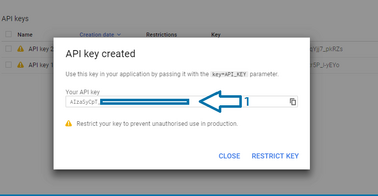- Go to: https://console.developers.google.com and sign in with your Google account. After signing in succesfully, create a new project or use exiting one.

2. Give your project a title and hit Create.

3. You should have your new project displaying on the resources list, if it doesn’t appear automatically, refresh the page and click the name of the project you just created. You’ll be introduced to the project dashboard, use it to search for an enable Google Maps Distance Matrix API
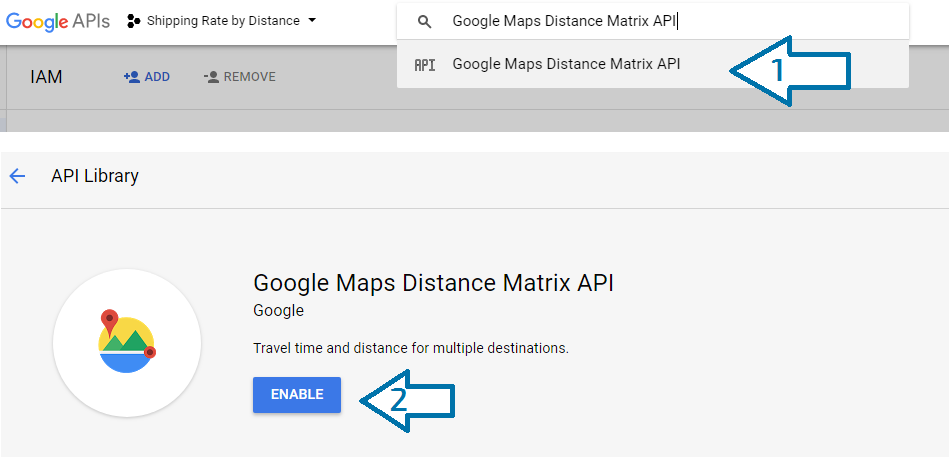
4. Once enabled you’ll need to create an API Key, to do this click on Credentials tab from the left menu.

5. Hit Add credentials and select API Key.

6. A popup will appear and you’ll be given an API Key. Copy the provided key and paste to the associated field Shipping Rate by Distance settings.