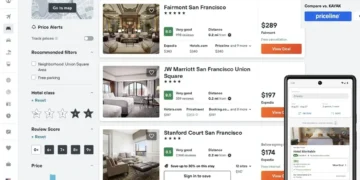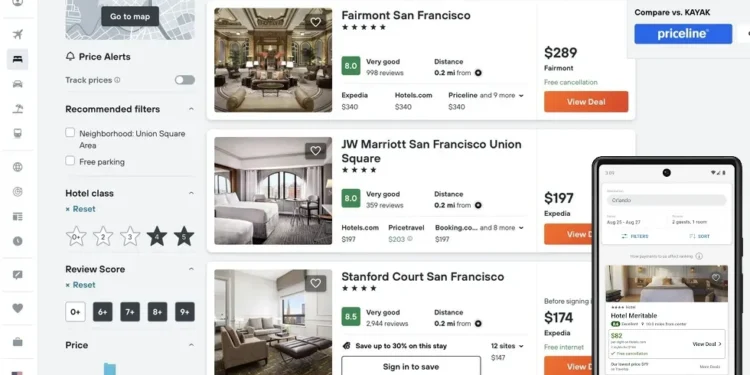HotelEase comes in two versions: a Free Version and a Premium (Pro) Version, each catering to different needs depending on your business scale and requirements. In this article, we will guide you through how to create your hotel or tour booking website using both versions of HotelEase, highlighting the key features and benefits of each.
Why Use HotelEase for Your Hotel or Tour Booking Website?
Before diving into the details, let’s look at why HotelEase-Ultimate Hotel Booking Website Software is an excellent choice for creating a booking website.
- Ease of Use: Even with minimal technical knowledge, you can set up and manage your booking website with the intuitive WordPress interface.
- Complete Booking Management: From availability calendars to payment integration, everything is covered in one plugin.
- Mobile-Friendly Design: HotelEase ensures that your booking system works seamlessly on all devices, providing your customers with a smooth experience whether they are booking from a desktop or mobile device.
- WhatsApp Integration: Easily send order confirmations, reminders, and updates via WhatsApp, a critical communication tool for modern businesses.
- Flexible Payment Options: Accept payments through UPI, credit card, or even allow guests to pay at the hotel.
Steps to Create a Hotel or Tour Booking Website with HotelEase
1. Install WordPress
First, you need to have WordPress installed on your web hosting account. WordPress is a user-friendly content management system that allows you to build and manage websites without needing to know coding.
2. Install HotelEase
HotelEase
Send download link to:
Once WordPress is installed, you can install HotelEase by navigating to the Plugins section of your WordPress dashboard.
- Go to Plugins > Add New and search for “HotelEase-Ultimate Hotel Booking Website Software.”
- Click Install Now and then Activate the plugin.
3. Set Up Your Booking System
After activating HotelEase, you’ll see a new menu item in your WordPress dashboard for managing the plugin. The setup process is straightforward, and HotelEase will guide you through configuring your booking options, adding rooms or tours, and setting prices.
- Create Room or Tour Categories: You can categorize rooms or tours by type (e.g., standard rooms, luxury suites, adventure tours, city tours).
- Set Availability: Define the availability of each room or tour. HotelEase integrates with Google Calendar to sync your bookings and ensure accurate availability.
- Add Payment Gateways: Choose from multiple payment options like UPI, credit card, or “Pay at Hotel.”
4. Customize Your Website’s Design
HotelEase is fully compatible with popular WordPress themes. Choose a hotel or travel theme to give your website a professional and attractive look. Many themes offer pre-designed templates for hotel or tour websites, making the design process even faster.
5. Integrate WhatsApp for Order Confirmations
One of the standout features of HotelEase is its WhatsApp integration. This feature allows you to automatically send booking confirmations, reminders, or special offers to customers directly via WhatsApp, ensuring high engagement and customer satisfaction.
6. Publish and Market Your Website
Once you’ve set up everything, you can start promoting your website to attract customers. Use social media, Google Ads, and SEO strategies to get more visibility.
Features of HotelEase Free Version
The free version of HotelEase is ideal for small hotels or tour operators who are just getting started. Here are some of the key features of the free version:
- Room or Tour Listing: You can list a limited number of rooms or tours with essential booking options.
- Basic Availability Calendar: A simple, user-friendly availability calendar that shows when rooms or tours are available.
- WhatsApp Order Confirmation: Automatically send booking confirmations to customers via WhatsApp.
- Flexible Payment Methods: Accept UPI, credit card, or allow customers to pay on arrival.
- Mobile-Friendly Design: Responsive design ensures that your booking website looks great on mobile devices.
- Basic Reports: Get basic booking and sales reports to track your business performance.
Features of HotelEase Premium (Pro) Version
The Pro Version of HotelEase takes your hotel or tour booking website to the next level. It is designed for larger operations or businesses that need more advanced features. Here are some standout features of the premium version:
- Unlimited Room/Tour Listings: Unlike the free version, the pro version allows you to add an unlimited number of rooms or tours.
- Advanced Calendar Sync (iCal): Sync your bookings across multiple platforms such as Booking.com, MakeMyTrip, and Goibibo. This feature ensures that availability is always up to date across channels.
- Customizable Booking Forms: Create fully customizable booking forms to capture essential details about your guests or customers.
- Automated Invoicing: Generate PDF invoices automatically and send them to customers via email or WhatsApp.
- Seasonal Pricing: Set dynamic pricing for different seasons, holidays, or events.
- Integration with Google Calendar: Seamlessly integrate Google Calendar to manage online and offline bookings in one place.
- Advanced Reporting: Access detailed reports on your bookings, payments, and customer activity, giving you better insight into your business.
- Multilingual Support: If your business caters to an international audience, the pro version provides multilingual support to reach a broader market.
- Priority Support: Get access to priority customer support to solve any technical issues quickly.
Extra Features for HotelEase Pro Version
In addition to the standard features, here are some extra points to consider upgrading to the Pro Version:
- Room/Package Bundling: Offer special deals and discounts by bundling rooms with tours or other services, perfect for upselling and creating exclusive packages.
- Group Booking Support: Cater to group reservations with the ability to book multiple rooms or tours in one go, ideal for large families or corporate events.
- Third-Party API Integration: For advanced users, the Pro version allows integration with third-party services such as CRM systems or marketing tools to enhance customer management and engagement.
- Custom Checkout Experience: Tailor the checkout process to your brand, ensuring a smooth and memorable user experience.
Conclusion
HotelEase-Ultimate Hotel Booking Website Software provides a robust and flexible solution for creating a hotel or tour booking website on WordPress. Whether you choose the free or pro version, you’ll have access to all the essential tools you need to manage bookings, payments, and customer communication efficiently.
If you’re just starting, the free version offers everything you need to get your business online. However, if you want to scale up, the Pro version’s advanced features—such as iCal sync, custom booking forms, and automated invoicing—make it a valuable upgrade for growing businesses.
No matter the size of your hotel or tour operation, HotelEase makes it easy to create a professional, high-functioning booking website that will enhance your customers’ experience and help your business grow.