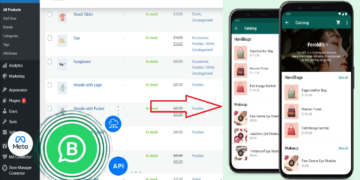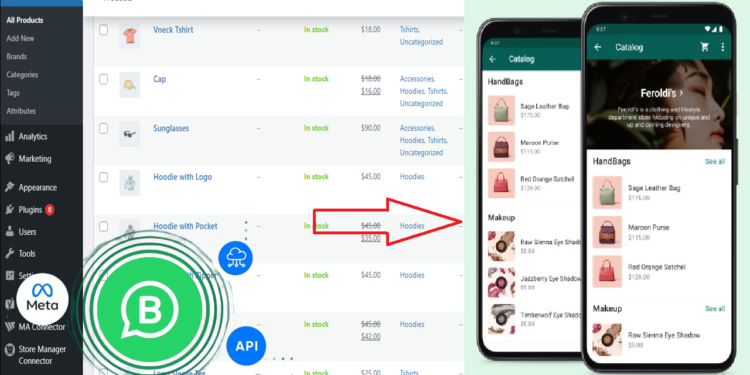In today’s fast-paced digital world, providing a seamless shopping experience across various platforms is essential for any online business. WhatsApp, with its massive user base, has become a powerful tool for businesses to connect with customers. One of the most effective ways to leverage WhatsApp for your WooCommerce store is by integrating your products into a WhatsApp catalog via the WhatsApp Cloud API. In this article, we’ll walk you through the process step-by-step and explore how you can manage these interactions using cloud gateway services like WATI, WooSMS, and WANotifier.
Why Integrate WooCommerce with WhatsApp?
Before diving into the technical details, let’s quickly understand why this integration is a game-changer:
- Enhanced Customer Experience: Customers can browse your products directly within WhatsApp, a platform they already use daily, making the shopping process more convenient.
- Increased Engagement: By making your products accessible on WhatsApp, you can engage with your customers more effectively, leading to higher conversion rates.
- Streamlined Communication: WhatsApp allows you to manage customer inquiries, orders, and updates in real-time, ensuring a smooth communication flow.
Step 1: Setting Up the WhatsApp Cloud API
The first step in adding your WooCommerce products to WhatsApp is setting up the WhatsApp Cloud API. Here’s how you can do it:
- Create a WhatsApp Business Account: If you don’t have one already, you’ll need to create a WhatsApp Business account. This is essential for accessing the WhatsApp Cloud API.
- Get API Access: Obtain API access through the WhatsApp Business platform or a third-party provider. This API will serve as the bridge between your WooCommerce store and WhatsApp.
- Configure API Settings: Set up the API by configuring essential settings like authentication, webhook URLs, and message templates. Make sure you have the necessary permissions to access and modify product data in your WooCommerce store.
Step 2: Syncing WooCommerce Products to WhatsApp
Once your API is set up, you can start syncing your WooCommerce products to your WhatsApp catalog. Follow these steps:
- Create Product Templates: Use the WhatsApp Cloud API to create product templates that include details like product name, description, price, and images. These templates will be used to populate your WhatsApp catalog.
- Automate Product Syncing: Automate the process of syncing your WooCommerce products with the WhatsApp catalog by creating scripts or using plugins that interact with the API. This ensures that your WhatsApp catalog is always up-to-date with the latest products.
- Manage Product Listings: Regularly update and manage your product listings to reflect changes in inventory, pricing, or product details. The API allows you to easily make these updates.
Step 3: Managing Customer Messages with Cloud Gateway Services
Now that your products are live on WhatsApp, it’s crucial to manage customer interactions effectively. This is where cloud gateway services like WATI, WooSMS, and WANotifier come into play.
- Choose a Cloud Gateway Service: Select a cloud gateway service that suits your business needs. Services like WATI, WooSMS, and WANotifier provide a robust interface for managing customer messages, orders, and updates.
- Integrate the Service with WhatsApp: Integrate your chosen cloud gateway service with WhatsApp to start receiving and managing customer messages. These services typically offer features like automated responses, message templates, and real-time notifications.
- Monitor and Respond to Messages: Use the cloud gateway service to monitor customer inquiries, respond to messages, and manage orders. These platforms allow you to handle large volumes of messages efficiently, ensuring a smooth customer experience.
- Analyze Customer Interactions: Many cloud gateway services offer analytics tools to track customer interactions, message response rates, and overall engagement. Use these insights to optimize your communication strategy and improve customer satisfaction.
Conclusion
Integrating WooCommerce with WhatsApp through the WhatsApp Cloud API opens up new opportunities for enhancing your online store’s customer experience. By making your products easily accessible on WhatsApp and managing customer interactions through cloud gateway services like WATI, WooSMS, and WANotifier, you can drive sales, improve engagement, and streamline your business operations.
Whether you’re a small business looking to expand your reach or an established store aiming to enhance customer engagement, this integration is a step in the right direction. Start implementing these steps today and take your WooCommerce store to the next level!