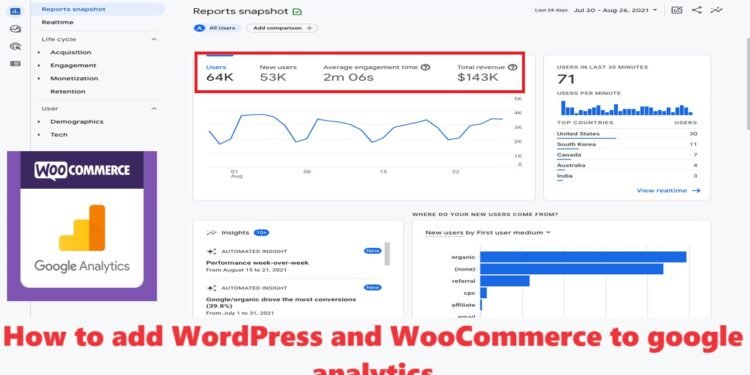In the digital age, understanding your website’s performance and user behavior is crucial for making informed decisions and optimizing your online presence. One powerful tool that facilitates this insight is Google Analytics. By integrating Google Analytics with your WordPress website, you gain access to a wealth of data that can help you refine your content, enhance user experience, and boost your online business. In this article, we’ll explore the importance of adding Google Analytics to WordPress and how the Pixel Manager for WooCommerce plugin can streamline this integration process.
The Importance of Google Analytics for WordPress:
1. **Comprehensive Data Analysis:**
Google Analytics provides detailed insights into your website traffic, including the number of visitors, their geographical location, devices used, and more. This data is invaluable for understanding your audience and tailoring your content to their preferences.
2. **User Behavior Tracking:**
By tracking user behavior, you can gain insights into how visitors interact with your site. This includes the pages they visit, the time they spend on each page, and the actions they take. This information helps you identify popular content and optimize your site for better user engagement.
3. **Conversion Tracking:**
For online businesses, tracking conversions is essential. Whether it’s a product purchase, a form submission, or another goal, Google Analytics allows you to monitor and analyze these conversions. Understanding what drives users to convert enables you to optimize your sales funnel and increase revenue.
4. **Performance Monitoring:**
Google Analytics provides data on your website’s performance, including page load times and bounce rates. Identifying slow-performing pages or high bounce rates can guide you in making improvements to enhance the overall user experience.
Connecting Google Analytics with WordPress using Pixel Manager for WooCommerce:
The Pixel Manager for WooCommerce plugin simplifies the integration of Google Analytics with your WordPress site, specifically designed for users leveraging WooCommerce for their online stores. Here’s how you can benefit from this plugin:
Pixel Manager for WooCommerce
Send download link to:
1. **Effortless Integration:**
Pixel Manager for WooCommerce streamlines the process of adding the Google Analytics tracking code to your WordPress site. You can easily connect your WooCommerce store with Google Analytics without the need for manual coding.
2. **Enhanced eCommerce Tracking:**
The plugin extends the capabilities of Google Analytics for WooCommerce by providing enhanced eCommerce tracking. This includes tracking product views, add-to-cart actions, and successful purchases. With this data, you can gain deeper insights into your online store’s performance and make data-driven decisions to optimize sales.
3. **Dynamic Remarketing:**
Pixel Manager for WooCommerce enables dynamic remarketing through Google Analytics. This allows you to show personalized ads to users who have previously visited your site, increasing the likelihood of conversion.
4. **Event Tracking:**
The plugin supports event tracking, allowing you to monitor specific interactions on your site, such as clicks on buttons, form submissions, or video views. This granular data helps you understand user engagement at a detailed level.
Conclusion:
Integrating Google Analytics with WordPress using Pixel Manager for WooCommerce is a strategic move for website owners, particularly those running online stores. By harnessing the power of data, you can refine your content, optimize user experience, and make informed decisions to drive success in the competitive online landscape.