[dropcap]I[/dropcap]n the dynamic and interconnected digital world, the importance of a multilingual web presence cannot be overstated. Whether you’re a blogger, an online business owner, or a content creator, reaching a global audience often requires breaking through language barriers. Fortunately, there’s a game-changer in the world of WordPress translation plugins that promises a seamless and user-friendly experience – TranslatePress.
A New Frontier in WordPress Translation
TranslatePress offers a fresh and innovative approach to translating your WordPress site by bringing the translation process directly to the front-end. No more toggling between the back-end and front-end – with TranslatePress, you can see your changes in real-time as you make them. This visual translation interface simplifies the entire process, making it accessible to everyone, regardless of their technical expertise.
Effortless Whole-Page Translation
One of TranslatePress‘ standout features is its ability to translate the entire page at once. Whether it’s the main content, output from shortcodes, forms, or elements created with page builders, TranslatePress has you covered. This holistic approach to translation ensures that your entire site speaks the language of your diverse audience seamlessly.
TranslatePress is a transformative WordPress translation plugin that bridges the language gap for website owners and content creators. Its visual translation interface.
[tie_full_img]
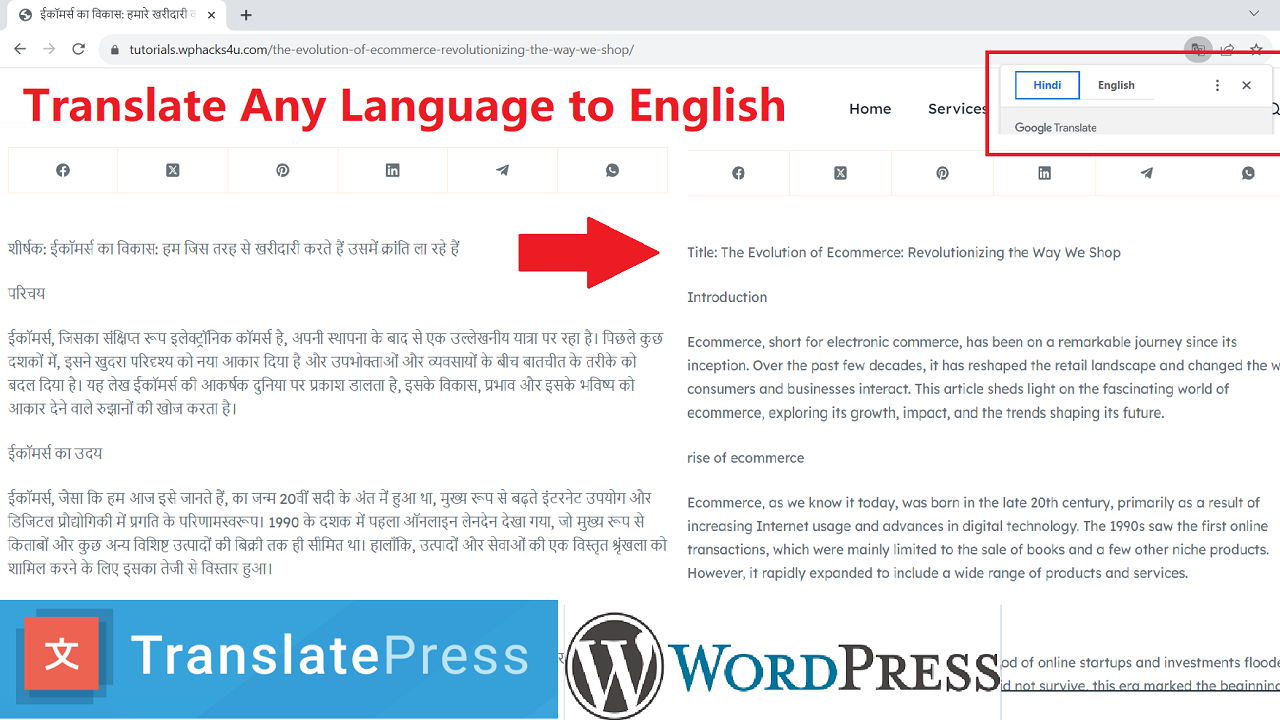 [/tie_full_img]
[/tie_full_img]
[padding left=”5%” right=”5%”]
WooCommerce Compatibility
For e-commerce enthusiasts, TranslatePress seamlessly integrates with WooCommerce, making it the perfect companion for those looking to expand their online store globally. Your product descriptions, checkout process, and everything in between can now be effortlessly translated to cater to a wider customer base.
The interface allows you to easily translate the entire page at once, including output from shortcodes, forms and page builders. It also works out of the box with WooCommerce.
Built the WordPress Way
TranslatePress is not just a translation tool; it’s a product crafted in the spirit of WordPress itself. Following the principles of the GPL (General Public License) and designed for self-hosted use, TranslatePress ensures that you retain ownership of all your translations forever. It aligns perfectly with the ethos of WordPress, empowering users to have control over their content and translations.
Fast Track to a Bilingual or Multilingual Site
Time is of the essence, especially in the fast-paced online environment. TranslatePress acknowledges this need for speed, providing the fastest way to create a bilingual or multilingual site. The streamlined translation process ensures that you can quickly adapt your content to cater to different language speakers without compromising on quality.[/padding]
this plugin uses the Google Translation API to translate the strings on your site. This feature can be enabled or disabled according to your preferences.
Users with administrator rights have access to the following settings:
- select default language of the website and one translation language, for bilingual sites
- choose whether language switcher should display languages in their native names or English name
- force custom links to open in current language
- enable or disable url subdirectory for the default language
- enable automatic translation via Google Translate
[padding left=”5%” right=”5%”]
Keyboard Shortcuts
- CTRL ( ⌘ ) + S – Save translation for the currently editing strings
- CTRL ( ⌘ ) + ALT + Z – Discard all changes for the currently editing strings
- CTRL ( ⌘ ) + ALT + → (Right Arrow) – Navigate to next string
- CTRL ( ⌘ ) + ALT + ← (Left Arrow) – Navigate to previous string
TranslatePress is a transformative WordPress translation plugin that bridges the language gap for website owners and content creators. Its visual translation interface, whole-page translation capabilities, WooCommerce integration, and commitment to WordPress principles make it a standout choice for those seeking an efficient and user-friendly multilingual solution. Experience a better way to translate your WordPress site with TranslatePress – your passport to a truly global online presence.
























