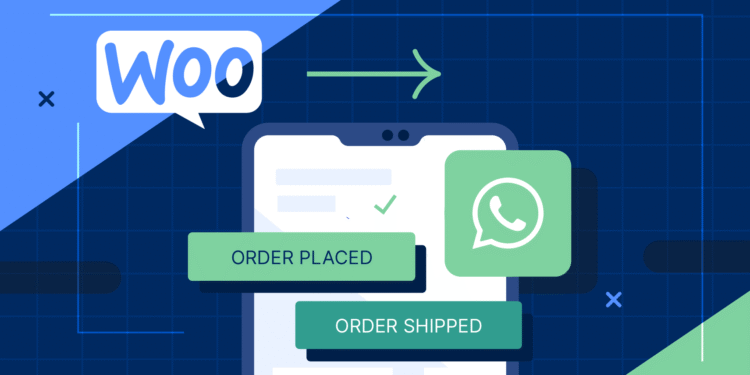In today’s fast-paced eCommerce world, instant communication with your customers is essential. If you’re a WooCommerce store owner, you already know how important it is to keep your customers updated about their orders. And what better platform to do that than WhatsApp — the app your customers already use every day?
But here’s the problem: WhatsApp’s Cloud API can be complicated, expensive, and often requires Facebook Business approval.
So what’s the alternative?
Introducing Wootsap – a simple yet powerful WooCommerce plugin that lets you send WhatsApp order notifications without using the Cloud API. In this article, we’ll show you how to do it in just minutes.
✅ Why Avoid WhatsApp Cloud API?
While WhatsApp’s Cloud API is the official method for business messaging, it comes with several limitations:
-
❌ Requires Facebook Business verification
-
❌ Complex setup
-
❌ Can be costly for small businesses
-
❌ Limited messaging templates
That’s where Wootsap steps in.
🔧 What is Wootsap?
Wootsap is a WooCommerce plugin that sends automated WhatsApp messages for:
-
Order Confirmations
-
Payment Updates
-
Shipment Tracking
-
Order Cancellations
The best part? No Cloud API needed. Just connect your phone via QR code, and you’re ready to go!
🌟 Key Features of Wootsap
Here’s what makes Wootsap a game-changer for WooCommerce store owners:
🔐 No Cloud API Required
No need for Facebook Business verification or external API keys. Your messages are sent directly from your own WhatsApp account.
⚡ Easy Setup
Just install the plugin, scan the QR code, and start sending messages. No coding or technical setup needed.
📱 QR Code Login
Authenticate your WhatsApp account in seconds using WhatsApp Web-style login.
📦 WooCommerce Integration
Instantly connects with your WooCommerce store to send real-time order updates to customers.
🔄 Auto Messaging
Automatically send messages based on order status changes like “Order Received”, “Completed”, or “Cancelled”.
🛠️ How to Set It Up (Step-by-Step)
-
Install Wootsap Plugin from https://wootsap.com
-
Connect Your WhatsApp using the QR code
-
Configure Order Message Templates
-
Start Sending Notifications Automatically!
It’s that simple.
🎥 Watch the Full Video Tutorial
We’ve made a full video showing exactly how to set it up:
Be sure to like, comment, and subscribe for more WooCommerce tips!
💬 Final Thoughts
With Wootsap, you can streamline your customer communication without relying on expensive APIs or external services. It’s perfect for small and medium businesses looking for an affordable, hassle-free way to connect via WhatsApp.
Ready to simplify your WooCommerce notifications?
👉 Download Wootsap Now