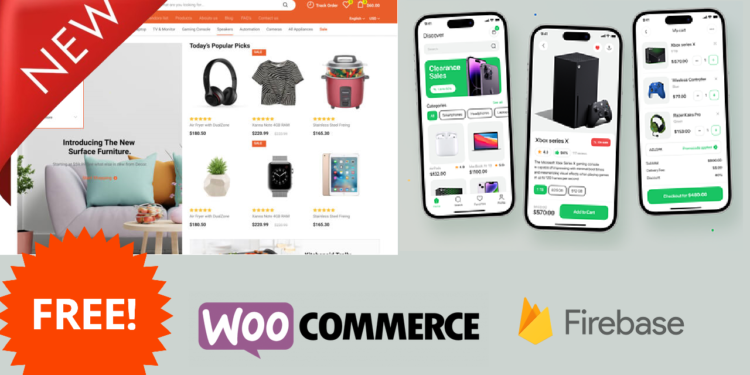In this article, we’ll walk you through the simple steps to transform your WooCommerce website into a fully functional mobile app. Plus, you’ll learn how to publish your app on the Google Play Store, expanding your reach to millions of potential customers. Let’s get started!
Step 1: Install the Build App Online Plugin
To begin, you need to install a plugin that will allow you to build your app online. The plugin you need is called “Build App Online.” This plugin is designed to streamline the app creation process, making it easy even for beginners to create a professional-looking mobile app.
Step 2: Visit the App Builder Website
Once you have the plugin installed, head over to https://mstoreapp.com/build. This website offers a user-friendly interface where you can quickly build and customize your mobile app.
Step 3: Enter the Purchase Code
On the app builder website, you’ll need to enter a purchase code that corresponds to the type of website you’re converting:
- BUILDAPPONLINE for WooCommerce
- BUILDBLOGAPP for WordPress Blog
- BUILDWEBAPP for WordPress Blog
These codes will unlock the app-building features specific to your website type.
Step 4: Enter Your Site URL
Next, you’ll be prompted to enter the URL of your WooCommerce site. This step is crucial as it links your website’s content and functionality to the mobile app.
Step 5: Name Your App
Now it’s time to give your app a name. Choose something that reflects your brand and is easy for customers to recognize.
Step 6: Enter WooCommerce Consumer Key and Secret
To ensure your app syncs properly with your WooCommerce store, you’ll need to enter your WooCommerce Consumer Key and Consumer Secret. These keys can be found in the API settings of your WooCommerce dashboard.
Step 7: Upload Your Branding
For a professional look, upload your app’s logo, icon, and splash screen. These images represent your brand and will be displayed prominently throughout the app.
Step 8: Optional: Enter Google Maps API Key
If your app requires location services, you can enter your Google Maps API key. This step is optional but recommended if you want to include features like store locators or delivery tracking.
Step 9: Upload the GoogleService.json File
To integrate Google services like Firebase, upload your GoogleService.json file. This file is essential for using features like push notifications, analytics, and more.
Step 10: Choose Your Build Type
Now, you have two options:
- Select APK if you’re building the app for testing purposes.
- Select APPBUNDLE if you’re preparing the app for uploading to the Google Play Store.
Choosing the correct build type ensures that your app is optimized for its intended purpose.
Step 11: Save Your Work
Before proceeding to the final step, make sure to click the Save button. This action saves all your settings and customizations.
Step 12: Build Your App
Finally, click the Build button. The platform will compile your app, turning all your inputs into a fully functional mobile application.
Step 13: Download and Upload to the Play Store
Once the build process is complete, download your app file. If you selected APPBUNDLE, you’re ready to upload your app directly to the Google Play Store. Follow Google’s guidelines to publish your app and make it available to millions of Android users.
Conclusion
And that’s it! With just a few clicks, you’ve turned your WooCommerce website into a powerful Android app without any coding. Now, you can offer your customers a seamless mobile shopping experience and grow your business by reaching users on the Google Play Store. Happy app building!