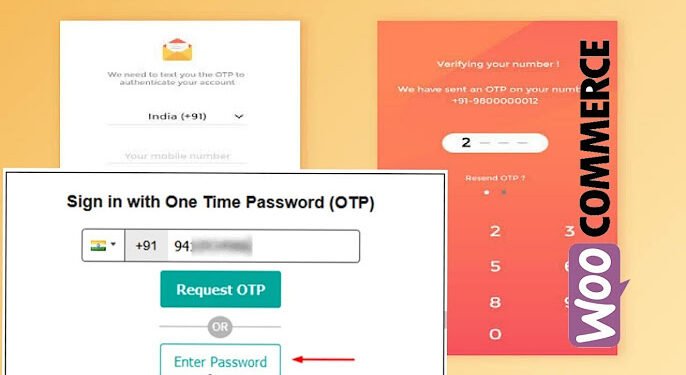How to Connect WooSMS API with OTP Login WooCommerce Plugin
Enhance your WooCommerce store security with passwordless login using **OTP authentication** via **WooSMS API**.
Step 1: Install & Activate OTP Login WooCommerce Plugin
- Go to your WordPress dashboard.
- Navigate to Plugins > Add New.
- Search for OTP Login Woocommerce (Login with OTP) or Download Here.
- Install and activate the plugin.
Step 2: Configure the Custom Gateway
Follow these steps to integrate WooSMS API:
- Go to WooCommerce > OTP Login in WordPress.
- Navigate to the SMS Gateway Settings section.
- Select Custom Gateway as your SMS provider.
- Enter the following API details:
API Details
API URL:
https://send.woosms.in/services/send.php
Data Format:
URL Encoded
API Parameters:
key=your-api-key&number=[phone_number]&message=[message]&prioritize=1
HTTP Method:
GET or POST
Note: Replace
your-api-key with your WooSMS API key.Step 3: Test OTP Sending
- Save your settings and go to the WooCommerce login page.
- Try logging in with a phone number.
- Check if the OTP is received via SMS.
Conclusion
By integrating **WooSMS API** with the **OTP Login WooCommerce Plugin**, you ensure **secure, fast, and seamless** authentication for your customers.
Need help? Contact our support team for assistance!