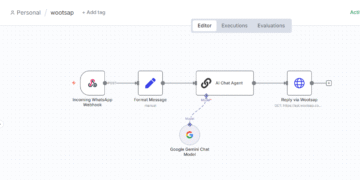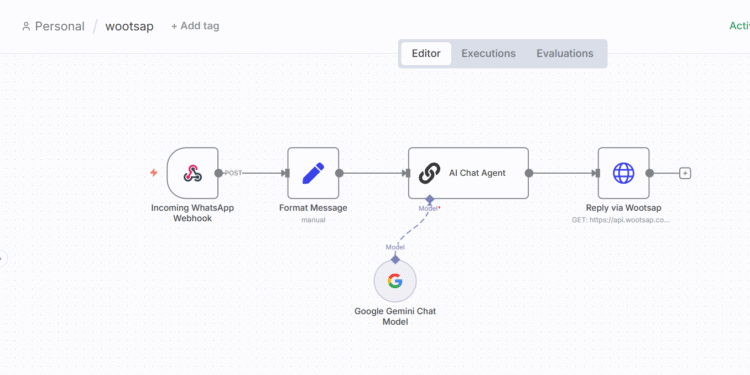1. Introduction
Managing WhatsApp customer support manually can be overwhelming. If you’re running a business, chances are your WhatsApp inbox is flooded with customer inquiries—order status, product questions, or simple FAQs. Replying to each one not only consumes valuable time but also slows down response times, frustrating customers.
The good news? You can automate this entire process with an AI WhatsApp chatbot powered by n8n, Wootsap, and OpenAI. With this setup, you’ll deliver instant, 24/7 responses while freeing your team to focus on high-value tasks.
In this guide, we’ll walk through everything you need—from setting up Wootsap to building the workflow in n8n, integrating AI, and testing your chatbot. By the end, you’ll have a fully functional WhatsApp AI assistant ready to handle customer conversations.
2. Why Use AI for WhatsApp Support?
WhatsApp has become the go-to channel for customer interactions. But handling hundreds of daily inquiries manually is neither scalable nor efficient. This is where AI-powered automation shines.
Benefits of an AI WhatsApp Chatbot
-
24/7 Availability: Customers get answers anytime, even outside business hours.
-
Instant Responses: Reduce wait times and improve customer satisfaction.
-
Scalability: Handle thousands of conversations simultaneously without extra staff.
-
Consistency: AI provides uniform, professional replies every time.
Popular Use Cases
-
Customer Support: Answer FAQs, resolve common issues, provide quick links.
-
Lead Qualification: Capture leads by asking structured questions.
-
Order Tracking: Let customers check their order status instantly.
-
Product Recommendations: Suggest items based on queries.
Cost Savings
Instead of hiring more agents, you let the chatbot handle repetitive tasks while your human team manages only complex cases—resulting in major cost savings and efficiency gains.
3. What You’ll Need
Before we start, here’s your toolkit:
-
n8n (self-hosted on your VPS or use n8n Cloud)
-
Wootsap Account (to connect WhatsApp API)
-
OpenAI API Key (or alternatives like Claude or Gemini)
-
Basic Webhook Knowledge (understanding how incoming requests trigger workflows)
With these, you’ll be ready to automate your WhatsApp support.
4. Architecture Overview
At a high level, here’s how your WhatsApp AI assistant works:
-
Webhook Trigger: A customer sends a message on WhatsApp. Wootsap forwards it to n8n via webhook.
-
Message Extraction: n8n extracts the text from the incoming request.
-
AI Response Generation: The text is passed to OpenAI (or another LLM), which generates a contextual reply.
-
Reply Sent: n8n sends the AI-generated message back to WhatsApp using Wootsap API.
Think of it as:
WhatsApp → Wootsap → n8n → OpenAI → n8n → Wootsap → WhatsApp
(Imagine a simple diagram with arrows showing this flow.)
5. Step-by-Step Implementation
Let’s build it together.
Step 1: Set Up Wootsap
-
Create an account on Wootsap.
-
Connect your WhatsApp number to generate an Instance ID.
-
Copy your API Token and Instance ID—you’ll need these in n8n.
-
Configure your webhook URL in Wootsap settings:
Step 2: Create n8n Workflow
Download this file and import to your workflow
n8n Workflow with AI Chat Agent
Send download link to:
Open your n8n editor and add the following nodes:
a) Webhook Node (Incoming WhatsApp Webhook)
-
Method:
POST -
Path:
incoming-whatsapp
This will capture every WhatsApp message forwarded by Wootsap.
b) Set Node (Format Message)
Extract the user’s text from Wootsap’s payload. Example:
This ensures the chatbot only processes the actual text message.
c) AI Chat Agent (OpenAI Integration)
Add the AI Chat Agent node and link it to OpenAI Chat Model.
System Prompt Example:
This keeps replies consistent and business-specific.
d) HTTP Request Node (Reply via Wootsap)
Send AI’s response back to WhatsApp:
Query Parameters:
-
token={{YOUR_TOKEN}} -
instance_id={{YOUR_INSTANCE_ID}} -
jid={{ $('Incoming WhatsApp Webhook').item.json.body.remoteJid }} -
msg={{ $json.text }}
This ensures the chatbot replies to the correct user.
Step 3: Configure AI Instructions
Tailor AI’s behavior with system messages.
Examples:
-
Customer Support: “You are a helpful support agent answering FAQs about orders.”
-
Sales: “You are a product consultant helping customers choose the right tools.”
-
Technical Support: “You provide troubleshooting steps for common device errors.”
Step 4: Test the Workflow
-
Send a message to your WhatsApp bot number.
-
Check if n8n captures the webhook event.
-
Verify that AI generates a response.
-
Ensure Wootsap delivers the reply back.
Troubleshooting Tips:
-
If no reply, check webhook logs in n8n.
-
Ensure your Wootsap token and instance ID are correct.
-
Confirm OpenAI API key is valid.
6. Customization Ideas
Once the basic chatbot is live, you can extend it further:
-
Conversation Memory: Store chat history in Redis, Postgres, or Google Sheets for contextual responses.
-
CRM Integration: Save customer details into Airtable, Google Sheets, or HubSpot.
-
Business Hours Logic: Only send automated replies outside working hours.
-
Multi-language Support: Detect and respond in the user’s preferred language.
-
Escalation: If AI detects frustration or certain keywords (e.g., “human support”), forward to a live agent.
7. Best Practices
To ensure smooth customer experience:
-
Keep It Short: WhatsApp is mobile-first—stick to concise responses.
-
Set Expectations: Inform users they are chatting with an AI assistant.
-
Fallbacks: For complex queries, respond with “Let me connect you with a human agent.”
-
Monitor & Improve: Regularly review logs and tweak AI prompts.
-
Stay Compliant: Follow WhatsApp Business guidelines to avoid account issues.
8. Conclusion
An AI WhatsApp chatbot built with n8n, Wootsap, and OpenAI can transform how you handle customer communication—instant, scalable, and cost-effective. With just a few steps, you can set up a smart WhatsApp AI assistant that improves support, captures leads, and boosts customer satisfaction.
👉 Ready to try it? Download the free n8n template here and join our community for support.
FAQs
1. What is the cost of running an AI WhatsApp chatbot?
You’ll pay for Wootsap (WhatsApp API access), OpenAI usage, and optionally n8n hosting.
2. Can I use other AI models instead of OpenAI?
Yes, you can connect Claude, Gemini, or even local LLMs.
3. Does WhatsApp allow AI chatbots?
Yes, as long as you comply with WhatsApp Business policies.
4. Can I add order tracking directly into the chatbot?
Yes, integrate with your e-commerce backend (WooCommerce, Shopify, etc.) to fetch order details.
5. How do I handle customer data securely?
Use HTTPS, secure tokens, and store data only when necessary.