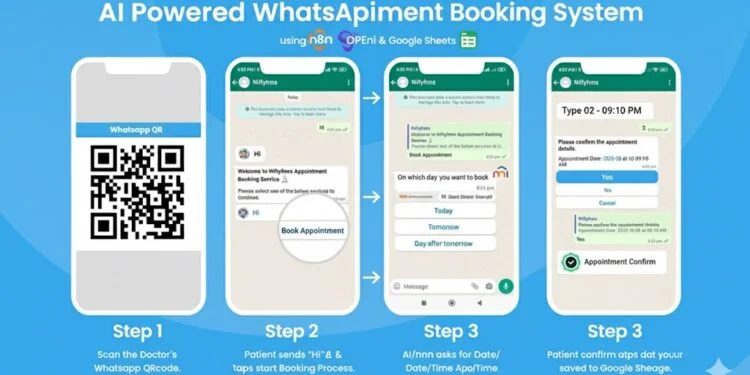Running a medical clinic or healthcare practice comes with its unique challenges. Between managing patient care, administrative tasks, and endless phone calls for appointment bookings, it’s easy to feel overwhelmed. But what if you could automate your entire appointment booking system using tools you already know – WhatsApp and Google Sheets?
In this comprehensive guide, I’ll show you how to build a fully automated, AI-powered appointment booking system that runs entirely on WhatsApp, using n8n (a free, open-source automation platform), OpenAI, and Google Sheets.
🚨 The Problem: Manual Appointment Booking is Broken
If you’re managing a clinic, you’ve probably experienced:
- Constant phone interruptions – Staff spending hours answering “Do you have slots available on Friday?”
- Double bookings – Human errors leading to scheduling conflicts
- After-hours inquiries – Missing potential patients because your clinic is closed
- Time-consuming manual entry – Staff manually updating spreadsheets or appointment books
- Poor patient experience – Long wait times on hold, callbacks, and scheduling friction
- Lost revenue – Missed appointments and unfilled slots due to poor communication
According to industry research, medical practices spend an average of 15-20 hours per week just on appointment scheduling. That’s time (and money) that could be better spent on patient care.
✅ The Solution: WhatsApp Appointment Automation
This workflow creates an intelligent WhatsApp chatbot that:
✨ Understands natural language – Patients can message “I want to book for tomorrow” or “Book appointment for John, 25th Dec”
🤖 Uses AI to extract information – OpenAI GPT processes messages and understands booking intent
📊 Checks real-time availability – Integrates with Google Sheets to check open slots instantly
⚡ Books automatically – Confirms appointments without any human intervention
📱 Sends professional confirmations – Provides complete booking details including date, time, token number, and clinic address
🔄 Suggests alternatives – If the requested date is full, it automatically offers the next 3 available dates
🛡️ Prevents conflicts – Built-in duplicate detection prevents double bookings
🎯 Key Features
1. Smart Message Processing
The workflow extracts patient name, phone number, and preferred date from natural conversation. Patients don’t need to follow rigid formats.
Examples it understands:
- “Hi, I’m Sarah. Book for tomorrow”
- “John here, need appointment on 25-12-2024”
- “Can I get a slot today?”
2. AI-Powered Receptionist
Uses OpenAI GPT-3.5 to:
- Answer clinic information queries
- Understand booking requests
- Provide timings, fees, and location details
- Maintain warm, professional communication
3. Real-Time Slot Management
- Connects to Google Sheets as your appointment database
- Checks availability instantly
- Updates slots in real-time
- Prevents race conditions and double bookings
4. Intelligent Date Parsing
Understands multiple date formats:
- Natural language: “today”, “tomorrow”
- DD-MM-YYYY format: “25-12-2024”
- Validates dates (prevents booking in the past)
5. Alternative Date Suggestions
When requested dates are full:
- Scans the next 7 days
- Finds top 3 available dates
- Shows slot count for each
- Formats dates in readable format
6. Professional Confirmations
Sends beautifully formatted confirmations with:
- Appointment date and day
- Time slot
- Token number
- Doctor’s name
- Consultation fee
- Clinic address
- Important instructions
🏗️ How It Works: Workflow Architecture
Send download link to:Automate Doctor Appointments with WhatsApp: Complete n8n Workflow
The Complete Flow
WhatsApp Message → Extract Data → Smart Info Extraction → AI Processing
↓
Booking Request? ←─┘
↓
Parse Date
↓
Valid Date?
↓
Check Google Sheets Availability
↓
┌───────────┴───────────┐
↓ ↓
Slots Available? No Slots
↓ ↓
Prepare Booking Find Alternatives
↓ ↓
Check Duplicates Send Alternative Dates
↓
Update Sheet
↓
Verify Update
↓
Format Confirmation
↓
Send WhatsApp Message
Node-by-Node Breakdown
1. Incoming WhatsApp Webhook
- Receives messages from WhatsApp API (Wootsap)
- Webhook endpoint:
/doctor-appointment-whatsapp - Captures message text, sender ID, and metadata
2. Extract Message Data
- Parses incoming webhook payload
- Extracts user message, phone number, and chat ID
- Handles both text and image messages (with captions)
- Adds timestamp for logging
3. Smart Info Extractor
- Uses regex patterns to detect:
- Patient names (e.g., “I’m Sarah”, “This is John”)
- Phone numbers (10-digit format)
- Dates (multiple formats)
- If all 3 detected → Skip AI, go straight to booking
- If incomplete → Send to AI for processing
4. Need AI Response?
- Decision node: Does message need AI interpretation?
- Routes complete bookings directly
- Sends incomplete/query messages to OpenAI
5. OpenAI API Call
- GPT-3.5-turbo model
- Custom system prompt with clinic details
- Extracts booking information from conversation
- Responds to general queries (timings, fees, location)
6. Detect Booking Request
- Analyzes AI response
- Looks for
BOOKING_REQUEST|format - Parses structured data: Name, Phone, Date
- Routes to appropriate path
7. Route Query Type
- Switch node
- Routes booking requests to appointment flow
- Routes general queries to direct WhatsApp response
8. Parse Date
- Converts natural language to ISO date format
- Handles: “today”, “tomorrow”, “DD-MM-YYYY”
- Validates date (must be today or future)
- Formats for display and database search
9. Is Valid Date?
- Validates parsed date
- Rejects past dates
- Sends error message for invalid dates
10. Check Slot Availability
- Reads entire Google Sheet
- Filters by:
- Date (matches requested date)
- Status (must be “Available”)
- Returns all matching slots
11. Process Availability
- Counts available slots
- Selects first available slot
- Extracts: date, time, token number
- Passes data forward
12. Has Available Slots?
- Decision node
- If slots exist → Book appointment
- If no slots → Find alternatives
13. Prepare Sheet Update
- Cleans and formats data
- Token Number: Uppercase, no spaces
- Patient Name: Title case
- Phone: Digits only
- Status: “Confirmed”
- Adds timestamp
14. Check for Duplicates
- Verifies token is still “Available”
- Prevents race conditions
- Checks if patient already has booking on same date
- Throws error if duplicate found
15. Update Appointment Sheet
- Updates Google Sheet row
- Matches by Token Number
- Updates: Patient Name, Phone, Status, Timestamp
- Uses auto-mapping for flexibility
16. Verify Sheet Update
- Confirms update succeeded
- Validates status changed to “Confirmed”
- Logs success/failure
- Passes data to confirmation formatter
17. Format Confirmation Message
- Creates professional WhatsApp message
- Includes all booking details
- Adds emoji for visual appeal
- Includes important instructions
- Provides clinic contact info
18. Find Alternative Dates (No Slots Path)
- Scans next 7 days in Google Sheet
- Counts available slots per date
- Returns top 3 dates with most availability
19. Format Alternative Dates
- Creates “fully booked” message
- Lists alternative dates with slot counts
- Encourages patient to call or reply
- Professional and helpful tone
20. Send WhatsApp Message
- Final node in all paths
- Sends formatted message via Wootsap API
- Includes chat ID and message text
- Completes the automation loop
📋 Prerequisites
Before setting up this workflow, you’ll need:
1. n8n Installation
- Self-hosted n8n instance (VPS recommended)
- Or n8n Cloud account (free tier available)
- Access to n8n workflow editor
2. WhatsApp Business API Access
- Wootsap account (wootsap.com)
- Or alternative WhatsApp Business API provider
- API token and instance ID
3. OpenAI API Account
- OpenAI account (platform.openai.com)
- API key with GPT-3.5-turbo access
- Minimal usage (~$0.002 per booking)
4. Google Account
- Google account with Sheets access
- OAuth credentials for n8n
- A spreadsheet for appointments
5. Basic Technical Knowledge
- Understanding of webhooks
- Basic JSON/JavaScript concepts
- Ability to follow setup instructions
🚀 Setup Instructions
Step 1: Prepare Your Google Sheet
Create a new Google Sheet with these columns:
| Date | Time Slot | Token Number | Patient Name | Phone Number | Status | Timestamp |
|---|---|---|---|---|---|---|
| 2024-12-25 | 9:00 AM | A01 | Available | |||
| 2024-12-25 | 9:30 AM | A02 | Available | |||
| 2024-12-25 | 10:00 AM | A03 | Available |
Important:
- Date format: YYYY-MM-DD
- Status must be exactly “Available” or “Confirmed”
- Token Number should be unique
- Fill in dates and times for your clinic schedule
Step 2: Import the Workflow to n8n
- Download the workflow JSON from n8n templates
- Open your n8n instance
- Click “Import Workflow”
- Paste the JSON or upload the file
- Click “Import”
Step 3: Configure Google Sheets Nodes
There are 3 Google Sheets nodes to configure:
- Check Slot Availability
- Find Alternative Dates
- Update Appointment Sheet
For each:
- Click the node
- Click “Add Credential”
- Select “Google Sheets OAuth2”
- Follow OAuth flow to connect your Google account
- Replace
YOUR_GOOGLE_SHEET_ID_HEREwith your actual Sheet ID- Find it in your Sheet URL:
https://docs.google.com/spreadsheets/d/[THIS_IS_YOUR_ID]/edit
- Find it in your Sheet URL:
- Set sheet name to “Appointments”
Step 4: Configure OpenAI
- Click the “OpenAI API Call” node
- Add OpenAI API credential
- Enter your API key
- Customize the system prompt with your clinic details:
- Doctor name
- Clinic timings
- Consultation fee
- Address
- Phone number
Step 5: Configure WhatsApp (Wootsap)
- Sign up at wootsap.com
- Create an instance
- Get your API token and instance ID
- Click “Send WhatsApp Message” node
- Replace:
YOUR_WOOTSAP_API_TOKEN→ Your actual tokenYOUR_WOOTSAP_INSTANCE_ID→ Your actual instance ID
Step 6: Set Up Webhook
- Click “Incoming WhatsApp” node
- Copy the webhook URL
- In your Wootsap dashboard:
- Go to Webhooks
- Paste the n8n webhook URL
- Enable message events
- Save
Step 7: Activate and Test
- Click “Active” toggle in n8n (top right)
- Send a test message to your WhatsApp number:
- “Hi, I want to book an appointment”
- Check if bot responds
- Try a full booking:
- “I’m John, need appointment for tomorrow”
- Verify Google Sheet updates
🎨 Customization Options
1. Modify AI Personality
In the OpenAI node, edit the system prompt:
"You are a helpful medical clinic receptionist for Dr. [YOUR NAME]'s clinic.
Clinic Info:
- Timings: [YOUR TIMINGS]
- Doctor: [DOCTOR NAME], [SPECIALIZATION]
- Fee: [YOUR FEE]
- Location: [YOUR ADDRESS]
- Phone: [YOUR PHONE]
[Rest of prompt...]"
2. Add More Date Formats
In the “Parse Date” node, add custom patterns:
const datePatterns = [
/(today|tomorrow)/i,
/(\\d{1,2}[-\\/]\\d{1,2}[-\\/]\\d{2,4})/,
/(next week|next month)/i, // Add this
// Add more patterns
];
3. Change Confirmation Message
Edit the “Format Confirmation Message” node:
let response = `✅ *Appointment Confirmed!*\n\n`;
// Customize the message format
response += `Your custom message here...`;
4. Add Multiple Doctors
Modify the Smart Info Extractor to detect doctor names:
const doctorPatterns = [
/dr\\.?\\s+(\\w+)/i,
/doctor\\s+(\\w+)/i
];
Then route to different sheets based on doctor.
5. Send Email Confirmations
Add an “Email” node after confirmation:
- Use Gmail, SMTP, or SendGrid
- Include appointment details
- Send to patient email (collect in AI conversation)
6. Add Reminder System
Create a separate workflow:
- Schedule trigger (runs daily)
- Read tomorrow’s appointments from Sheet
- Send WhatsApp reminders 24 hours before
7. Multi-Language Support
Modify OpenAI prompt to detect language:
"Detect the user's language and respond in the same language.
Supported languages: English, Hindi, Spanish..."
💡 Use Cases Beyond Medical Clinics
This workflow can be adapted for:
1. Salons & Spas
- Hair appointments
- Spa treatments
- Nail services
2. Fitness Centers
- Personal training sessions
- Yoga classes
- Group fitness slots
3. Consultancy Services
- Legal consultations
- Financial advisory
- Career coaching
4. Automotive Services
- Car service appointments
- Vehicle inspections
- Test drives
5. Educational Tutoring
- One-on-one sessions
- Group classes
- Test prep slots
6. Pet Services
- Veterinary appointments
- Grooming sessions
- Dog training
7. Home Services
- Plumbing appointments
- Electrical work
- Cleaning services
📊 Benefits & ROI
Time Savings
- Before: 15-20 hours/week on scheduling
- After: < 1 hour/week (only handling exceptions)
- Savings: ~75 hours/month = 900 hours/year
Cost Savings
- Eliminated: Need for dedicated receptionist for bookings
- Saved: ~$1,500-$3,000/month (depending on location)
- Annual Savings: $18,000-$36,000
Revenue Impact
- 24/7 Availability: Capture after-hours bookings (+15-20% bookings)
- Reduced No-Shows: Automated reminders (coming in part 2)
- Better Utilization: Fill cancelled slots faster
- Estimated Revenue Increase: 10-25%
Patient Experience
- ⚡ Instant responses (no phone queues)
- 🌙 Book anytime (even at midnight)
- 📱 Convenient channel (WhatsApp is familiar)
- ✅ Immediate confirmation (no callbacks needed)
Operational Benefits
- 🚫 Zero double bookings
- 📊 Automated record keeping
- 📈 Data for analytics
- 🔄 Scalable (handle 100s of requests simultaneously)
🛡️ Security & Privacy Considerations
Data Protection
- Patient data stored in your Google Sheet (covered by Google’s security)
- n8n self-hosted = full data control
- No third-party storage of medical information
HIPAA Compliance Note
- This workflow handles basic appointment data
- For full HIPAA compliance, additional measures needed:
- Encrypted database
- Business Associate Agreements with service providers
- Access logging and audit trails
- Consult with compliance expert for medical data
Best Practices
- Use strong passwords for all services
- Enable 2FA on Google, OpenAI, n8n accounts
- Regular backups of Google Sheet
- Limit access to n8n workflow (role-based)
- Monitor logs for unusual activity
- Use HTTPS for webhook endpoints
- Regularly update n8n and dependencies
🐛 Troubleshooting Common Issues
Issue 1: Bot Not Responding
Symptoms: Send message, no response
Solutions:
- Check workflow is “Active” in n8n
- Verify webhook URL in Wootsap dashboard
- Check webhook node execution in n8n
- Test webhook with curl:
curl -X POST your-webhook-url \
-H "Content-Type: application/json" \
-d '{"test": "data"}'
Issue 2: Duplicate Bookings
Symptoms: Same slot booked twice
Solutions:
- Check “Check for Duplicates” node is enabled
- Verify Status field in Sheet (must be exact: “Available” or “Confirmed”)
- Add delay in “Update Sheet” node (100ms) to prevent race conditions
Issue 3: Date Parsing Errors
Symptoms: “Invalid date” errors
Solutions:
- Check date format in message
- Verify regex patterns in “Parse Date” node
- Test with standard formats first: “today”, “tomorrow”
- Check console logs for date values
Issue 4: Google Sheets Not Updating
Symptoms: Confirmation sent but Sheet unchanged
Solutions:
- Re-authenticate Google Sheets credentials
- Check Sheet ID is correct
- Verify sheet name is exactly “Appointments”
- Check column names match exactly (case-sensitive)
- Test with manual execution in n8n
Issue 5: OpenAI Timeouts
Symptoms: Long delays or failures
Solutions:
- Check OpenAI API status
- Verify API key is valid
- Increase timeout in HTTP Request node
- Reduce
max_tokensin request (currently 300) - Switch to GPT-3.5-turbo-16k if needed
Issue 6: Alternative Dates Not Showing
Symptoms: “No slots” but Sheet has availability
Solutions:
- Check date format in Sheet (must be YYYY-MM-DD)
- Verify Status is exactly “Available” (case-sensitive)
- Check “Find Alternative Dates” node logic
- Review console logs for date comparisons
📈 Future Enhancements (Coming Soon)
Part 2: Advanced Features
- Appointment reminders (24 hours before)
- Cancellation handling via WhatsApp
- Rescheduling flow
- Waiting list management
- Patient history lookup
Part 3: Analytics Dashboard
- Booking trends visualization
- Peak hours analysis
- No-show tracking
- Revenue reporting
- Patient demographics
Part 4: Multi-Location Support
- Branch selection
- Doctor selection
- Location-based routing
- Centralized management
🎓 Learning Resources
n8n Resources
WhatsApp Business API
OpenAI
💬 Conclusion
Automating appointment bookings with WhatsApp is no longer a luxury—it’s a necessity for modern healthcare practices. This workflow gives you enterprise-level automation using free, open-source tools.
With n8n, Google Sheets, and OpenAI, you can:
- ✅ Save 75+ hours per month
- ✅ Increase patient satisfaction
- ✅ Reduce operational costs
- ✅ Scale without hiring more staff
- ✅ Provide 24/7 booking availability
The best part? This entire setup costs less than $10/month in API fees (OpenAI usage), while traditional appointment booking software can cost $100-$500/month.
🚀 Ready to Get Started?
- Download the workflow from n8n template library
- Follow the setup guide above
- Customize for your clinic
- Go live and start saving time!
Next Steps:
- 📺 Watch the video tutorial for step-by-step setup
- 🔔 Subscribe for Part 2: Installing n8n on VPS
- 💬 Join the community to share your experience
- ⭐ Star the template if you find it useful
❓ FAQ
Q: Is this really free? A: n8n is open-source and free. You only pay for:
- VPS hosting (~$5-10/month, or use n8n Cloud free tier)
- OpenAI API (~$5-10/month depending on usage)
- WhatsApp API (Wootsap free tier available)
Q: Do I need coding knowledge? A: No! This is a ready-to-use template. Just follow the setup instructions. Basic understanding of webhooks helps but isn’t required.
Q: Can I use this for non-medical businesses? A: Absolutely! Just customize the OpenAI prompt and confirmation messages for your use case.
Q: What if I don’t have a VPS? A: Start with n8n Cloud (free tier) or use a service like Railway, Heroku, or DigitalOcean. Watch my next video for VPS setup guide.
Q: Is my patient data secure? A: Data stays in your Google Sheet and your n8n instance. You have full control. For HIPAA compliance, additional measures may be needed.
Q: Can I customize the bot’s responses? A: Yes! Edit the OpenAI system prompt to change personality, add your clinic details, and customize responses.
Q: What happens if multiple people book simultaneously? A: The “Check for Duplicates” node prevents race conditions. If a slot is taken, the second person automatically gets offered alternatives.
Q: Can I add multiple doctors/services? A: Yes! You can expand the workflow to include doctor selection or create separate sheets for each doctor.
📞 Support & Community
- Questions? Comment below or join the n8n community forum
- Found a bug? Open an issue on the template page
- Want to contribute? Submit improvements to the template
- Need custom development? Reach out for consultation
Share this workflow if you found it useful! Let’s help more healthcare professionals save time and improve patient experience.
Last Updated: December 2024 Template Version: 1.0 Compatible with: n8n v1.0+