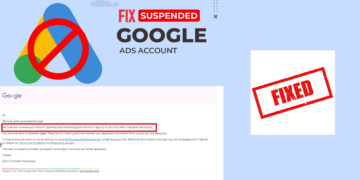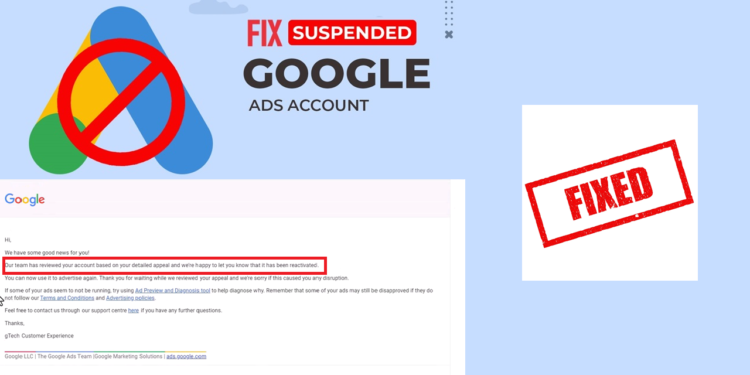The first and most crucial step is to understand why your account was suspended. Google typically sends an email outlining the reason for the suspension, but you can also find details by logging into your Google Ads account.
Step 1: Identify the Cause of Suspension
Common Reasons for Suspension:
– **Policy Violations:** This is the most frequent cause. It could be due to ads promoting prohibited content, misleading information, or violating ad copy policies.
– **Billing Issues:** Problems such as invalid payment methods or unpaid balances can lead to suspension.
– **Account Security:** Suspicious activities, such as unauthorized access, can trigger a suspension.
**Action Steps:**
1. **Review the Suspension Notification:** Carefully read the email from Google and any notifications in your Google Ads dashboard.
2. **Consult Google Ads Policy Center:** Cross-reference the suspension reason with Google’s policies to understand what went wrong.
Step 2: Resolve the Issue
Once you’ve identified the reason, the next step is to address the issue. This may involve adjusting your ads, fixing billing problems, or securing your account.
Policy Violations:
– **Ad Content:** Review your ads to ensure they comply with Google’s policies. Remove any prohibited content and avoid misleading claims.
– **Landing Pages:** Ensure that your landing pages provide a good user experience and accurate information.
– **Re-submit Ads:** After making the necessary changes, re-submit your ads for review.
Billing Issues:
– **Update Payment Information:** Make sure your payment methods are valid and up to date.
– **Settle Outstanding Balances:** Pay any overdue balances to bring your account up to date.
– **Verify Billing Details:** Ensure that your billing information is accurate to prevent future issues.
Account Security:
– **Change Passwords:** Update your Google account password and enable two-factor authentication.
– **Review Account Activity:** Check for any unauthorized changes or activities in your account.
– **Contact Support:** If you suspect your account was compromised, contact Google Ads support for assistance.
Step 3: Submit an Appeal
After addressing the underlying issues, the final step is to submit an appeal to Google Ads support. This process involves explaining the corrective actions you’ve taken and requesting a review of your account.
Tips for a Successful Appeal:
1. **Be Honest and Detailed:** Clearly explain what caused the suspension and the steps you’ve taken to rectify the issues.
2. **Provide Documentation:** Attach any relevant documents or screenshots that support your case.
3. **Follow Guidelines:** Ensure your appeal complies with Google’s guidelines for account reactivation.
**Action Steps:**
1. **Access the Appeal Form:** Go to the Google Ads Help Center and find the appeal form specific to account suspensions.
2. **Fill Out the Form:** Include all necessary details, such as your account ID, and a detailed explanation of the steps you’ve taken to fix the issues.
3. **Submit and Wait:** After submitting the appeal, be patient. The review process can take a few days, and Google will notify you of their decision via email.
Final Tips
– **Regular Monitoring:** Regularly check your Google Ads account for any policy updates or warnings to prevent future suspensions.
– **Stay Informed:** Keep up with Google Ads policies and guidelines to ensure your ads always comply.
– **Seek Professional Help:** If you’re struggling to resolve the issue, consider consulting with a Google Ads expert or agency.
By following these three steps—identifying the cause of suspension, resolving the issues, and submitting an appeal—you can effectively reactivate your Google Ads account. Patience and attention to detail are key to navigating this process successfully. Good luck!