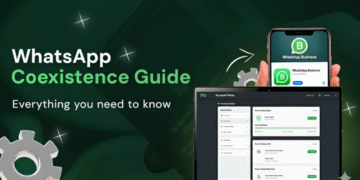Meta has rolled out a powerful update for WhatsApp Business users — Coexistence. This feature finally allows you to use one WhatsApp Business number on both the WhatsApp Business App and the WhatsApp Business API (Cloud API) at the same time.
That means you can keep chatting with your customers manually through the app while automating notifications, order updates, and marketing messages via the API — all on the same number.
Let’s break down what this means, why it matters, and how you can connect your number today.
💡 What Is WhatsApp Coexistence?
Until now, businesses had to choose between:
-
Using the WhatsApp Business App (for manual chats and small teams), or
-
Using the WhatsApp Business API (for automation and integrations).
But once you registered a number for the API, it stopped working in the app — and vice versa.
With Coexistence, Meta has removed that limitation.
Now you can:
-
Use your WhatsApp Business App for 1-to-1 chats, calls, and catalogs.
-
Use your Cloud API or any connected service (like WooSMS) to send automated notifications, templates, or order messages.
-
Continue using the same number without losing your chat history.
In short, it gives you the best of both worlds — personalization and automation.
⚙️ Key Benefits
✅ Single Number Operation – No need for separate numbers for automation and personal chats.
✅ Easy Migration – Existing app numbers can connect directly to the API without deletion or re-registration.
✅ Chat History Sync – Option to transfer up to 6 months of chat history from the app to the API.
✅ Personal Touch + Automation – Chat manually in the app, while your system sends automated messages, order confirmations, or shipping alerts.
✅ Ideal for WooCommerce – Works perfectly with plugins like WooSMS to send order notifications instantly while allowing personal customer support via the app.
⚠️ Limitations to Know
While coexistence is powerful, there are a few trade-offs:
-
Reduced Message Throughput: Your API message rate is limited to around 20 messages per second (down from 80 MPS for API-only numbers).
-
Feature Restrictions: Some app features like disappearing messages, broadcast lists, and message editing may not work in coexistence mode.
-
Regional Availability: Not yet supported in some countries (e.g., EU/UK, Australia, South Africa, Japan, etc.).
-
App Activity Required: Keep the Business App installed and open it at least once every 14 days to maintain sync.
-
Billing: Messages sent through the API still follow Meta’s conversation-based pricing, while app chats remain free.
🧩 How to Connect Your WhatsApp Business App Number to the API
Follow these steps to activate coexistence and link your WhatsApp Business App number with the Cloud API:
1️⃣ Start the Embedded Signup Flow
Go to Meta’s official Embedded Signup page or your WhatsApp Business Solution Provider’s (BSP’s) onboarding portal.
Choose the option “Use existing WhatsApp Business App number.”
2️⃣ Select Your Business Manager Account
Sign in to your Meta Business Manager and select your verified business account.
3️⃣ Enter Your Existing WhatsApp Number
Provide the phone number that’s already registered in your WhatsApp Business App.
4️⃣ Authorize and Verify
Meta will show a QR code or OTP verification inside your Business App. Scan or enter the code to link your app with the API.
5️⃣ Sync Chat History (Optional)
You’ll have the option to sync up to 6 months of chat history to the API for continuity.
6️⃣ Complete Setup
Once verification is done, your number will be live on both the WhatsApp Business App and Cloud API simultaneously!
7️⃣ Keep Your App Active
Do not uninstall the WhatsApp Business App — keep it active to ensure the coexistence link stays valid.
🏪 Perfect for WooCommerce and Small Businesses
For businesses using WooCommerce or any e-commerce system, coexistence is a game-changer.
You can now:
-
Chat personally with customers on the app.
-
Send order confirmations, delivery updates, and marketing messages automatically via the Cloud API.
-
Use one single number across all your WhatsApp communications.
If you’re using our WooSMS plugin, this setup integrates seamlessly — you can link your existing Business App number and start sending notifications instantly without migrating to a new number.
🔄 Disconnecting Coexistence (Optional)
If you ever want to revert to “App only” mode:
-
Go to your WhatsApp Business Manager → WhatsApp Accounts → Settings.
-
Remove the API connection for that number.
-
The number will return to standard App mode, though chat history from API side may not sync back.
🧠 Final Thoughts
The new WhatsApp Business Coexistence feature is a big step forward for small businesses and automation providers.
It eliminates the old headaches of choosing between manual chats or automation — now you can have both, on the same number. Whether you’re managing WooCommerce orders, customer support, or marketing automation, coexistence helps you keep communication unified, simple, and efficient.
👉 If you’re using WooSMS or WhatsApp Cloud API, it’s time to try this setup and experience the future of WhatsApp Business communication.